Sometimes, I forgot where I put my iPhone.
It can be in my clothes or somewhere in my house.
As the weather become cold, that often happened to me.
Whenever I can't find my iPhone, I had to look for all the pocket in my clothes. :(
Today, I wanna tell you how to find it easier.
Maybe some people know how to find their phone with this app.
"Find my iPhone"
Basically, it had installed in the new iPhone.
So, you can find it when you turn it on.
Then, let's see how it works.
First, access to (https://www.icloud.com/#find) and just enter your password to log in.
And select the device that you're looking for.
Then, you can see 'Play sound' button on the website.
After clicking it, you can hear the sound from your iPhone to find it.
(It's not your ringtone. So don't be embarrassed if you can hear the different sound.)
It's quite easy to use it.
But you need to make sure your iPhone is in the place you can hear the sound.
(Even though it make the sound, it's not the big sound.)
But to my iPhone, it used to in my jacket or backpack.
It normally near you. So, don't be discouraged when you lost it.
Ta!
p.s. If you need to repair iPhone, welcome to visit my workplace.
[iPhoneReturns Sungshinwomen's Uni centre. /
아이폰리턴즈 성신여대 직영센터]
[3rd Floor, 2, Dongsomun-ro 20da-gil, Seongbuk-gu, Seoul, Republic of Korea /
서울시 성북구 동소문로20다길 2, 3층 아이폰리턴즈]
[Tell : +8229233468 / 02-923-3683]
[iPhoneReturns Sungshinwomen's Uni centre. /
아이폰리턴즈 성신여대 직영센터]
[3rd Floor, 2, Dongsomun-ro 20da-gil, Seongbuk-gu, Seoul, Republic of Korea /
서울시 성북구 동소문로20다길 2, 3층 아이폰리턴즈]
[Tell : +8229233468 / 02-923-3683]
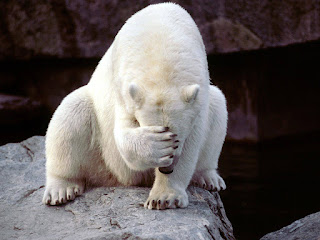





댓글 없음:
댓글 쓰기